Shipping Notifications and order updates stick the landing for your customer’s post-purchase experience.
Customers are kept up to date on the status of their order and encouraged to continue building their relationship with your brand.
The Benefits of Shipping Notifications & Order Updates
Think of Shipping Notifications & Order Updates as an upgrade to your post-purchase follow-up experience. These Messenger strategies allow you to build brand loyalty and drive repeat business through automated post-purchase nurture sequences on Messenger.
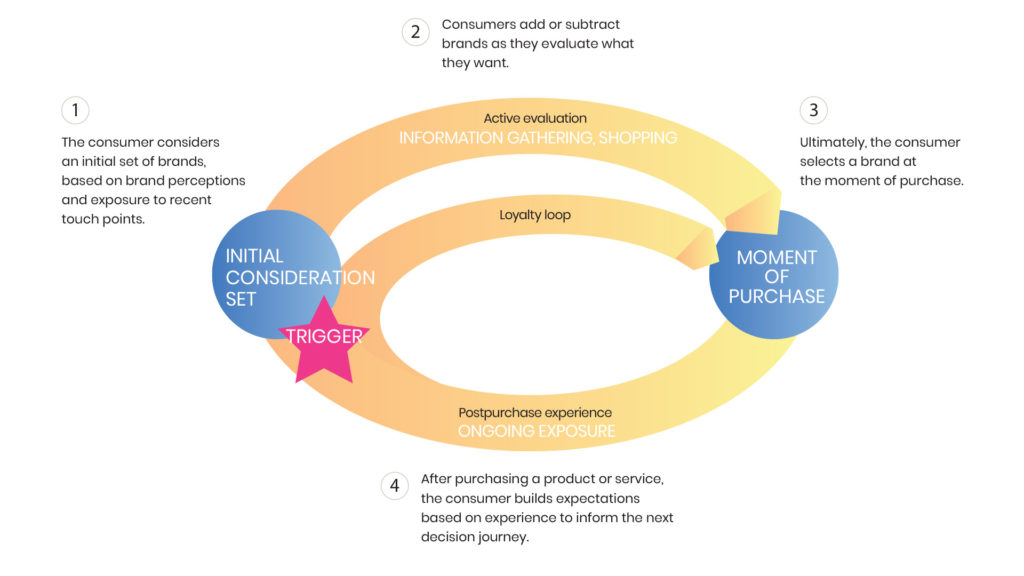
The postpurchase experience is a critical stage of the customer journey in shaping their perception of your product and brand. It influences how they will view the entire category, and can even determine whether or not they ever come back to your store. ShopMessage’s new post-purchase features create more touch points to entice your customer back to your store.
The best part is, all your customer touchpoints are in one place for your customer. Instead of digging through a cluttered email inbox to find their receipt or their thank you coupon, they can just find it in their Messenger chat history with your brand.
Shipping Notifications & Order Updates reduce customer friction to re-engaging with your brand while delivering value every step of the way.
Shipping Notifications Done Right Can Deliver More Than Just A Tracking Number
What are Shipping Notifications?
A new ShopMessage flow that updates your customer when their order is on its way to them.
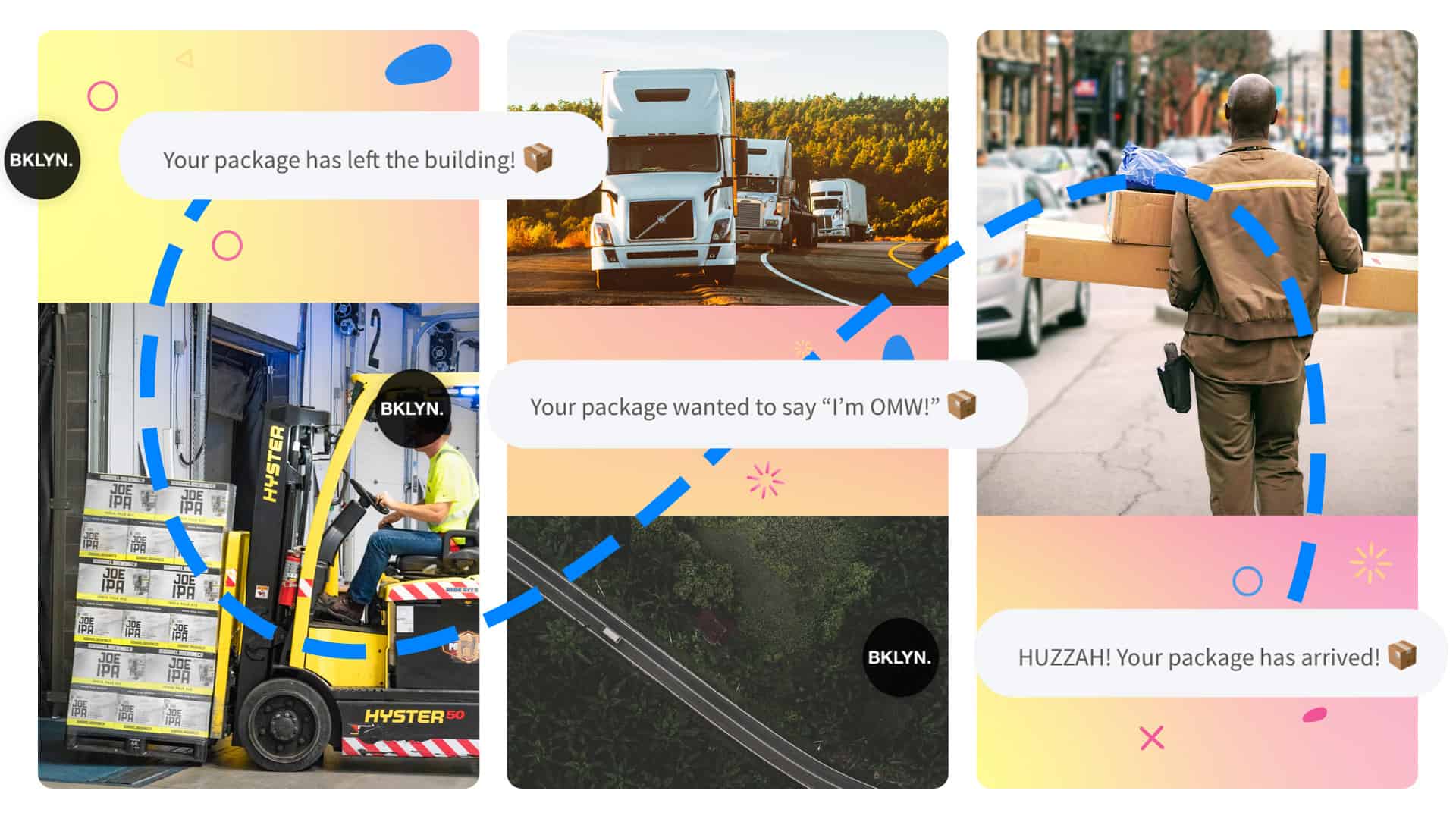
What do they do?
The flow sends your customers a message on Messenger when their order ships. The message includes a tracking number (where available) and a link back to your Shopify store’s Thank You page.
If your fulfillment and logistics are on a dependable schedule, you can even fill the gap with cute messages along the way.
If you know that your shipping goes out on a 3-5 day schedule, you can send a message on Day 2 saying their package just on the truck. On Day 3 saying they just left the local sorting facility.
Advanced Shipping Notifications flow like this add character to your messaging. The goal is to keep customers engaged in the conversation all the way to delivery day and beyond. Follow-up these engaging updates with a Quick Reply. Allowing your customers a way to engage back with your brand tells Facebook that they want to keep the conversation alive.
More engagements with your customers give you more opportunities to make a great impression and redirect them back to your website or other destination of choice.
How Does it Work Though?
ShopMessage’s Shopify integration will listen for changes in your Shopify store’s order records.
When we’ve heard that the order is fulfilled via your existing fulfillment processes, ShopMessage will get notified. We’ll take that shipping info, drop it in our message template and kick off the Shipping Notifications flow for your customer.
Your customers will then receive a message accessible on both Facebook and Messenger containing their shipping information. We’ve even configured the default to include a link to your store’s Thank You page which contains their order information and tracking link.
Shipping Notifications is a flow that includes all opted-in customers from your site. Anyone who has purchased an item after your Shipping Notifications flow has been activated will be eligible to receive these shipping notifications, as long as they have already opted-in to messages from your business.
How the Order Updates Growth Plugin Can Help You Collect Opt-Ins for You Shipping Notifications Flow
What’s this New Order Updates Thing?
Order Updates is a new growth plugin placement option for Shopify merchants using ShopMessage. The growth plugin goes on your Thank You Page, displaying after the customer has completed checkout. at peak happiness with their purchase.
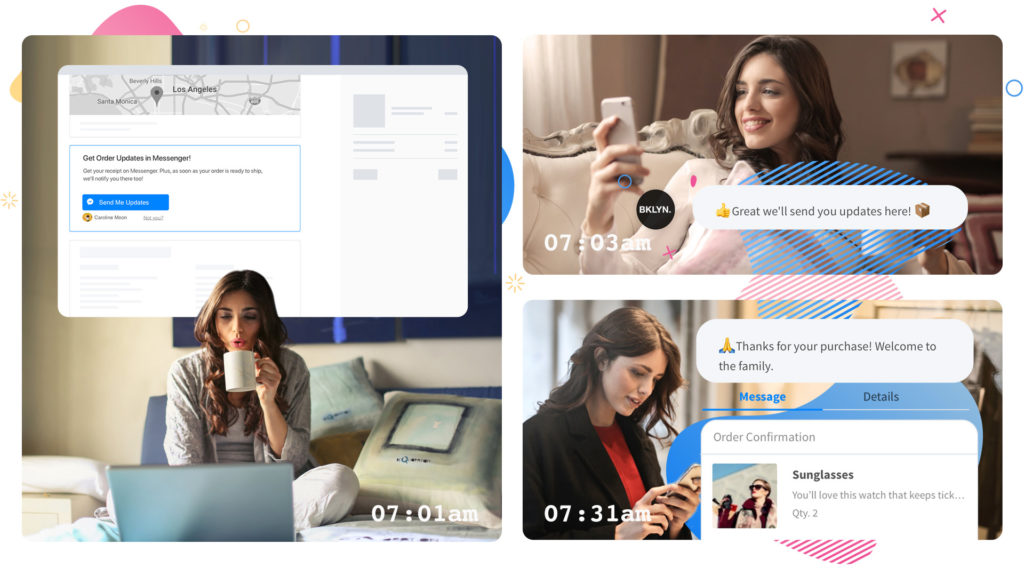
What does the Order Updates plugin do, again?
The Order Updates plugin gives your customers a way to sign up for updates about their order from the Thank You page.
The new growth plugin type also allows you, the merchant, to set up three follow-up messaging sequences for your customers right out of the box.
First, you can send an immediate confirmation that the Order Updates request has been received. As soon as they sign up for updates, they’ll receive this message confirming their sign up.
Second, the Order Updates plugin enrolls customer into your Customer Thank You flow. This flow contains the customer’s receipt, a link back to your Thank You page and any other messaging you would like to include. ShopMessage customers will very likely have this flow set up already, but if not, turning it on is simple. Flip the switch!
Third, this plugin will enroll the customer into the Shipping Notifications flow described above. Yes, it’s true that all opted-in customers will be enrolled in the Shipping Notifications flow. But, you still need them to opt-in before you can send them messages!
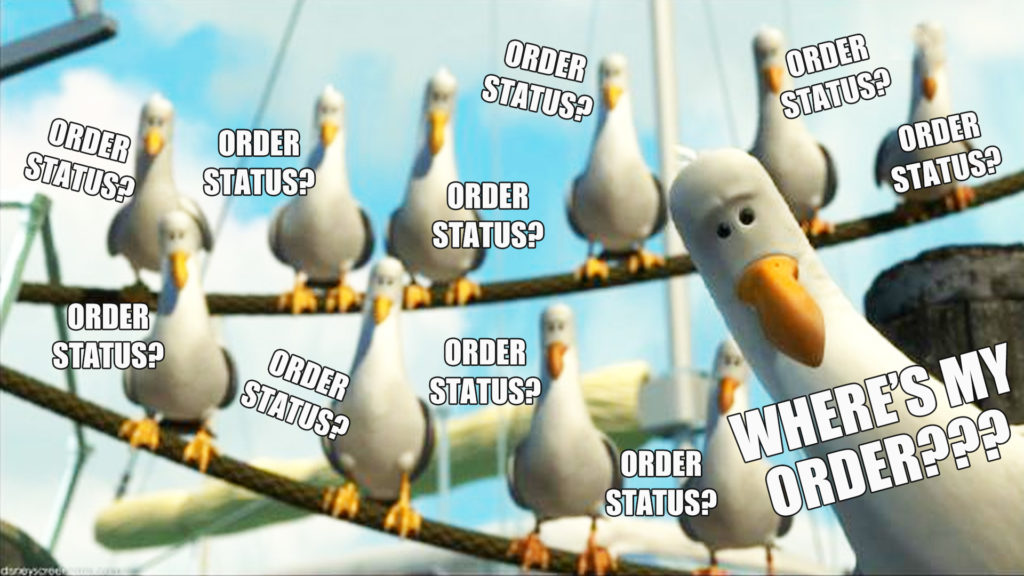
How is the Order Updates Growth Plugin so good at collecting opt-ins?
Unlike other growth plugins on your site, this plugin will display for all customers, whether they are logged in to Facebook from their browser or not.
This increases your chances of collecting valuable opt-ins while delivering real value to your customers at the same time.
Prompting customers to opt-in to receive messages about their new order is a recommended best practice. Offer real value in exchange for their permission to be messaged and you reduce the friction to collecting your customers’ permission to receive messaging.
This is a more convenient way to share info that you would be giving them for free in an email.
Allowing customers to sign up for Order Updates preempts an onslaught of order status inquiries in your customer support channel.
What About the Immediate Confirmation Message?
Your Order Updates plugin can also send your customer a message immediately after they sign up for updates. By giving your customer immediate feedback that their request to be notified has been heard, you’re able to start your relationship with your customer on Messenger on the right foot.
The immediate confirmation message feature is standard across all growth plugins. Read more about Immediate Confirmation Message and see how you can use it to enhance trust in your brand.
How to Get Started
First of all, sign up with ShopMessage if you haven’t already!
When you log into your dashboard, the Shipping Notifications flow will be displayed as a recommended flow to enable. Click here to walk through the details.
When you create a new growth plugin, the Order Updates plugin will be included in the list. Shopify stores can take advantage of this feature today. Don’t worry, more platforms coming soon!
If you already have the Shipping Notifications flow turned on, it will be enabled already.
If you don’t have it turned on yet, you can turn it on during the Follow-Up configuration for this growth plugin.
Turning the Shipping Notifications flow on here turns it on for all of your customers. It does not matter whether they opted in through the Order Updates plugin or a different plugin.
Get the full walkthrough on setting up your Order Updates growth plugin here!
Not yet using ShopMessage? Start your free trial today!
